Life After Launch
Website Content – Why more is better
By: Chris Bachman | July 18, 2016 | Print
Content is a much touted but misunderstood aspect of search engine ranking. Getting it right can mean floating up to the top of the SERPs (search engine results pages) while getting it wrong often means sinking so far down nobody can find you. In this segment I’ll try to give you a clear picture of the Do’s and Don’ts while keeping things as easy as possible to implement.
Let’s first begin with a basic understanding of what search engines are looking for…the best answer to serve up for whatever question people ask when they perform a search. Imagine, when the search engine receives your request for, say, “back pain relief”, it wants to give you the best possible results it can. That keeps you using that search engine and that means they can sell more advertising. Simple, huh?
So how do they determine what constitutes the best results? Well, remember that search engines rank pages, not websites. That means they are going to look at every page on your website, run it through their super-slick and ultra-nifty algorithm, and then make a determination on what sort of searches each page might be a good result for. Among stuff they like use to measure a page’s value are:
- Time a visitor spends on that page
- Time a visitor spends on the site
- How many other pages of the site do they visit?
- Bounce rate – do they land & leave or do they stay awhile?
- What is the overall size of the site? How much content does it have? Is it a big fish or a little fish?
That brings us to our topic of the day, the rules of content.
Topic Specific Page Content - Spread it outRemember this - Every topic should have its own page and every page should be focused on answering a specific question or set of related questions.
This means that the more you can break the site content into topic specific pages the better off you are. However, the tendency among many developers and website owners is to condense a site and merge 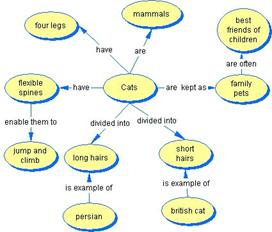 multiple topics onto one page, all in the name of being “efficient” or economical. Problem is, when you do that you destroy the search engines ability to identify what that page would be good for so it drops you down in the rankings.
multiple topics onto one page, all in the name of being “efficient” or economical. Problem is, when you do that you destroy the search engines ability to identify what that page would be good for so it drops you down in the rankings.
In our example search for “back pain relief” we want to find a solution for that topic. If your page has “back pain relief” mixed in with “sore muscles” ”natural headache remedies” and “stomach aches” you simply won’t rank well for “back pain relief”. If you have a page which starts with “back pain relief” as a headline and then has three sub-headings of “Sciatica pain relief”, “lower back pain relief” and “neck & shoulders pain relief” you are focusing on a tightly related set of keywords and the search engine will feel much better about presenting that page as a good answer for several queries regarding “back pain relief”. Make sense?
So, instead of cramming everything into 10 pages of mish-mash, try spreading it out and maybe having 30 pages of topic specific content instead.
Let’s start by defining worthless. That is pretty much any page with less than 300 words. It may still be somewhat useful to someone, and might even rank if there isn’t any competition, but to the search engines it scores so low as to almost be a negative score. 300 words….figure out how to write above that count.
 Useful is where most everybody wants to be. Useful means the page is on-topic, has content which matches its promise as set forth in the Title & Description tags, and it also means that it probably has somewhere between 400 and 1200 words. Yes, 1200 words does sound like a lot, but if you are providing good and useful content 1200 words is totally doable. If you can say everything which needs to be said in 400 words…so be it.
Useful is where most everybody wants to be. Useful means the page is on-topic, has content which matches its promise as set forth in the Title & Description tags, and it also means that it probably has somewhere between 400 and 1200 words. Yes, 1200 words does sound like a lot, but if you are providing good and useful content 1200 words is totally doable. If you can say everything which needs to be said in 400 words…so be it.
Authoritative is the upper echelon of page content, anything over 1200 words may qualify as “Authoritative”. It is typically quite long, very on topic, and provides in-depth and well organized content. Comprehensive in-depth content will almost always outperform shorter, topic skimming content. Think detailed how-to’s, scientific papers, well researched exposes and the like. Not quick reading but for those asking a question that sort of content probably provides an excellent answer. The search engines know this so up to the top of the SERPs they place it.
The term “local” is for those of you who have a local clientele, market to local customers, and need to make you local presence well known. Adding locally specific content which targets or appeals to your ideal client base is a great way to expand your site size, offer useful information, and become associated with being a helpful and recognized resource for your services in your locale. All of which help rankings.
Examples might be:
- A sporting goods store which offers online coaching videos and a calendar of local games or competitions.
- A pet store which offers health tips, a list of pet sitters, and sponsors free events with the local shelter.
- A CPA who has a monthly article about accounting, taxes or money saving ideas.
All of this content can not only be added to the website but also promoted through newsletters, press releases, etc. And…it all attracts back-links to your site, which adds even more search optimization value.
Long Tail Content or Broad Match Content
Proper keyword research can offer a wealth of ideas for articles and tip sheets and such. There are lots of minor topics circling around the big and obvious main topic you build your core site around. These minor “satellite” keyword terms and phrases, often referred to as broad match, are usually terms not directly related to the core topic but are relevant by association. Long-tail keywords are those with less competition but which are still valuable to pursue. Sure, maybe each one only gets 1/10th the traffic of your main keyword but if you write an optimized article for ten of those it is like doubling your traffic. Nice.
Examples might be:
- A lakefront activity center adding a page of tips about how to teach your kid to swim. Or, how to get Rover comfortable with water so you can take him kayaking without both of you ending up wet. Maybe some tips on how to avoid heatstroke….
- A healthy dog food store which offers recipes for making healthy dog food and treats. Sure, that sounds like competition for their core product but…every recipe has their name, website, email and phone, and maybe even has a coupon on it for 10% off their first purchase. That person who downloads the recipe will likely order from them at some point because a) get tired of making their own dog food, b) they have the store’s information and c) they now know them to be helpful. Guess what, there are a lot of searches for dog food recipes….. Without that recipe content those people might never have found the store at all.
Tip: Do a little reading up on what long-tail keywords are and you will know how to interpret a keyword report a bit better.
Tip: Not sure what a keyword report is or how to go about creating one? You can start at Google Keyword planner Tool or you can hire a pro to crunch it for you.
Hopefully this article has shed some light on why you want to pay attention to content and how to maximize the benefit of different sorts of content. If you are dazzled and impressed with your new-found knowledge, congratulations, go forth and conquer. On the other hand, if it all seems a bit overwhelming, make a few calls and find someone who can help you identify and create content opportunities; your wallet will thank you.
Interestingly enough, this article is not only well crafted with a topic specific heading and several topic related sub-headings, it also tops out at 1458 words…which puts it in the running as an authoritative article as well.... How ‘bout that?!

Chris Bachman is a business consultant and Project Director at ProClassWebDesign.com as well as a self confessed serial entrepreneur. He is a regular writer on topics pertaining to marketing, SEO, and business websites as well as an instructor and independent consultant. Learn more about Chris Bachman on Google+ or LinkedIn.
Call NOW !
Park City: (435) 631 . 2595 | Salt Lake City: (801) 214 . 8824