EZ TIPS - Web Writing 101
By: Chris Bachman | March 3, 2014 | Print
There are probably ten or more items that you need to pay attention to when writing a web page. Some of these have to do with the copy itself, some with the structure of the page and still others are more behind the scenes things like tags.
Here we will give you a brief overview of some of the items you need to keep track of. There is plenty more to consider with this topic than what I can delve into in one article but at least it is a start in the right direction.
1. Keywords
 This is where you start. You must determine what the focus of the site is. What are the keywords or phrases that someone would look for to find your business? What terms would you like to be found under? You need to know the keywords and phrases that will be most beneficial to you in creating quality traffic to your website.
This is where you start. You must determine what the focus of the site is. What are the keywords or phrases that someone would look for to find your business? What terms would you like to be found under? You need to know the keywords and phrases that will be most beneficial to you in creating quality traffic to your website.
The easiest tool for doing this is Google Adwords Keyword Tool. Think of some of the obvious keywords associated with your business and plug them in. You will then get back a 100 or so variations along with the number of searches Google saw for that term last month. If you are in a seasonal business there is also a History tool that shows historically the number of searches for the past year by month.
Now, using the results of your keyword search you need to select A) the main keywords for your site and B) the subsets of keywords that will provide the variety of pages and content for your site.
Yes, this is a simplified set of instructions but it does give you the general idea. Those who find this fascinating will figure it out. Those that already feel their throat constricting will hire someone (like us) to do this for you.
2. Staying on Topic
Each page should have its own, clear topic and subtopics. As soon as you start to mix dissimilar topics on a page you make it impossible for the search engines to determine what is meant and your rankings plummet.
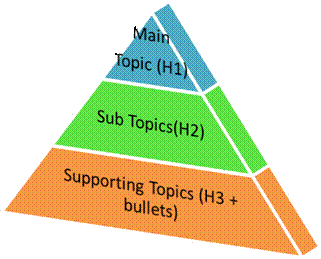
Visualize a pyramid shape with the Main topic on top, a couple of Sub Topics below that and reinforcing the Main topic and then perhaps a few more Supporting topics underneath all that. The supporting topics could become bullet points on the page, maybe a paragraph tagged as an H3 (more in a minute), or even a new, separate page supporting the Main topic page.
3. Amount
How much copy is too much? This is a common question and an easy one to answer….”whatever it takes”. Well, almost…. actually, people won’t be likely to read more than a paragraph or two and some bullet points if you offer them. That said, be sure to have the meat of what you want to get across in the first two paragraphs.
Bulk…this is a term that refers to the amount of copy on a page. As a rule of thumb, anything under 250 words is likely to be ignored by the engines. 400-600 words seem to be the sweet spot and 900+ words begins to build Authority value.
Max length for a page, in my opinion, is probably three to four good informative paragraphs of about 100 words each sprinkled with short, concise bullet point lists. A well optimized 3-4 paragraphs will do better in the search engines than a non optimized page that scrolls to several thousand words and looks like an advertorial.
4. Titles & Tags
Meta Title and Meta Description are super important to both search engines and to the people looking through the SERPs for a website to click on. These two tags must be properly written and should tie into the rest of the page and be reinforced by the content on the page.
Title tags should be a max of 65 characters in length and ideally have the main keyword for the page on the left side and contain some geo identifier such as the name of the town.
Description tags allow for up to about 155 characters and should be a sales pitch as to why the person should click on your link. Again, use a keyword or two in here along with a geo identifier if possible.
5. Headings: H1 & H2
Heading tags are a way to tell the search engines what copy is most important and what is a little less important. Think of an H1 tag as a HEADLINE, an H2 tag as a Sub Heading, and an H3 as a column or paragraph Supporting title. There are actually tags up to about H7 but only the first three are usually used. Your keywords should appear in these pieces of copy with the main keyword for the page in the H1, the supporting keywords in the H2, and minor keywords, also supporting, in the H3. Ohhh, isn’t this fun…!?
Headline (H1)
Sub Heading (H2)
Supporting (H3)
6. Grammar and Spell Check
Trust me. You are not as proficient as you think you are. Use spell check and grammar check. Shucks, I should use them here in this document, I’m just too lazy. Don’t let that happen to you.
7. Bullets and Bolding
Spiders are trained to notice what is in a bullet list and what has been bolded.
The search engines figure that whatever is in a bullet list is probably important and so it looks to those words as indicators of what the page is about. This is a great place to put a bunch of minor keywords provided they all support a stronger keyword assigned to the page. The trick here is to not get too much copy mixed in with each bullet or the spider can’t identify the keyword.
Bolding works too but just be very careful not to overdo it. If it looks bad, it is bad.
8. Write for people
Beginning SEO writers have a tendency to write in a somewhat stilted, keyword heavy manner. It is pretty obvious to anybody reading the copy and that means the search engines probably notice too. Write for people but with an eye to search engines.
Do not keyword stuff…..This means that with proper use of keywords in the Title, Description, Heading and Sub Heading you should only need to sprinkle a couple of keyword variations in the body copy and be fine. The search engines have become very adept at identifying what a page about if you structure it properly. They do NOT want to see keyword stuffing that renders the content awkward to read.
9. Useful content
People move fast these days. They want useful content, delivered quickly, or they are gone. Be helpful and make it easy for them to find what they want. Let friends and co workers play with your design. Ask them where they find it difficult to find what they are looking for. Fix that.
- Be concise
- Stay on topic
- Be helpful
- Answer Questions
10. Organize
This is essentially a summary of everything else we have covered here. Organize your site according to topics, assign the most relevant keyword(s), write with an eye to search engines, and always look for where you can break a page into two more targeted pages. Remember, quality, targeted pages are better for everyone so if you can create them, do. Don’t worry, more pages don’t add bad weight to a website, they actually give it mass, which gives the site more Authority ranking with the search engines.

Chris Bachman is a business consultant and Project Director at ProClassWebDesign.com as well as a self confessed serial entrepreneur. He is a regular writer on topics pertaining to marketing, SEO, and business websites as well as an instructor and independent consultant. Learn more about Chris Bachman on Google+ or LinkedIn.
Call NOW !
Park City: (435) 631 . 2595 | Salt Lake City: (801) 214 . 8824