EZ TIPS - "Free Websites" ...The Dirty Secrets You NEED To Know
By: Chris Bachman | January 29, 2014 | Print
I have mixed feelings about the “free” websites you can get from a number of online places with offerings like Website Tonight, WebsiteNow, etc. On the one hand, I certainly see the appeal for a small business on a budget. If I were starting out today and didn’t have the experience I do from years of working with websites, I would be excited to jump on the band wagon and get myself a shiny new website, especially if it allowed me to circumvent what might otherwise be a pricey expenditure for a new one from a real website firm.
Then again, I do know what goes into building a quality website. I know what it takes to get one ranked well. I understand all too well how a poor quality website can drag down a business and cost it loads of money in the long run; even help put it out of business. I know all this because I have been down that road a few times. That is why I own my own website company now and wouldn’t touch a “free” site for any reason at all. It just isn’t worth it to me. I know the difference.
That said, for some business people it may make sense to use a so-called “free” site. The budget just isn’t there, your business is all word of mouth and you don’t need search engine ranking, maybe you just need something quick and dirty while you get your real website built. Sure, makes sense. Sort of like pulling your own teeth because, hey, how hard can it be? Notice how I keep putting the word free in “…”? That’s because it is never, ever free.
OK, let’s assume you are going the route of the “free” website; there are some things you should watch for so as to make the experience as painless as possible (note I didn’t say pain-free – it will hurt at some point; count on that). Below are my tips for weeding through the options available to you. Best of luck.
Can you adjust and/or add to the meta tags?
Properly implemented meta tags are crucial to ranking well in the search engines. If the site builder program you are using doesn’t discuss them, run away. Even if they do mention it, or at least give access to the HTML code, unless you have experience with meta tags and how to properly implement them, you are going to be missing a big part.
I have also seen programs that will generate these meta tags for you as you create a page. That solution is only a step up from being worthless. The meta tags are one of the MOST important parts of any page and need to be crafted carefully.
Is the copy provided by the company placed on the site in an image format or as code?
Often times I see do-it-yourself-websites that save the copy you enter as an image on the page rather than as regular copy. Why they do this is a mystery but it represents one of the worst things they can do to you. With the exception of its Alt tag, an image is essentially ignored by the search engines, making your copy invisible.
Is the content: copy, images, feeds, etc., able to be placed on your own, separate server; i.e., can you arrange for your own hosting?If the site they let you build is incorporated into their site, then all the SEO benefit goes to help them, not you. If the URL looks like www.yoursitename.theirsite.com or www.theirsite.com/yoursite, then the site is essentially worthless to you – you don’t control it. The search engines see it as their site and you will also be unable to ever move it away from the provider.
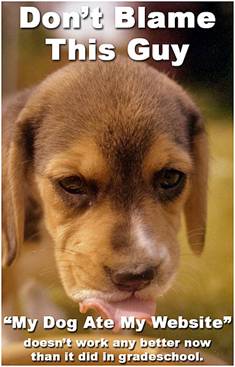 Most “Free” sites are free because they want to charge you for other things such as hosting and extra features and tech help when you get stuck and realize you are in over your head. Remember – once you launch all your marketing with their URL you are stuck with them. That is what they are counting on. Always be sure that you can keep control of your domain name and simply point it to their website. This isn’t perfect for SEO and you still get zero credit with the search engines, but at least you can create a new website later without throwing out all your collateral materials.
Most “Free” sites are free because they want to charge you for other things such as hosting and extra features and tech help when you get stuck and realize you are in over your head. Remember – once you launch all your marketing with their URL you are stuck with them. That is what they are counting on. Always be sure that you can keep control of your domain name and simply point it to their website. This isn’t perfect for SEO and you still get zero credit with the search engines, but at least you can create a new website later without throwing out all your collateral materials.
How much of the copy can you change or add to?
Are you limited in how much room you have to add your copy? Does the program restrict how you can edit it? No website worth the time it takes to build it is going to limit you like that. Don’t settle for less than what you need, or may need.
Can you add additional pages?
Most companies providing low cost or no cost website building programs will let you add pages. Be sure to check the cost and the ease of organizing them into the website menu. All too often there are limitations that are working against your success. Is your website going to start with 10 pages then grow to 100? Can the provider accommodate this? What about custom work as your business needs change?
What policies are in place to guard against duplicate content?
Duplicate content can be found within a site or on different sites. It can be an easy mistake to make and can ultimately have disastrous consequences on your search rankings, even to the extent of the content being removed from the search engine index. If you don’t know how to avoid duplicate content yourself such as by tweaking the code, then ask the provider how they help avoid this problem. No answer is a bad answer.
Are the pages static or dynamic?
Although the search engines have been getting better about the problem, dynamic content is still an issue and one best avoided. Look for a program that builds static pages, not dynamic ones. If you look in the URL string and see a ?.php, that is a dead certain sign of a dynamic site design. Note: This is a spidering problem that can often keep pages, even whole sites, from being indexed.
Are the sites set up as an add-on domain, a sub-domain, or a separate site?This is a furthering of the topic in #3 above. If you have anything but a separate, stand-alone site, you are not getting credit for your site. If it is a sub-domain or a directory off an existing domain, then that domain gets the credit for the content. Another problem you will likely encounter is that of being unable to move “your” website to your own server. You see, you don’t own the site, they do…..
Does the site use a shared IP or a dedicated one?
This may be a bit hard to ascertain. Even their Customer Service may not know. If you can find out, though, a dedicated IP is always better than a shared IP. Essentially, dedicated means that any sites on that IP are all watched over by one entity. The problem with shared IPs comes when there are sites of dubious origins and purposes sharing that IP. If they get blacklisted, that can affect all the sites on that IP, even the clean, honest ones. And email….good luck getting that through once your IP gets blacklisted.
How are the leads handled? Are they delivered directly to you or do they get copied to a database or cc'd to corporate? Who owns the leads?
Sometimes companies will provide websites to their franchisees or affiliates. Leads coming through those websites may or may not belong to you. Be sure to read the fine print.
Chris Bachman is a business consultant and Project Director at ProClassWebDesign.com as well as a self confessed serial entrepreneur. He is a regular writer on topics pertaining to marketing, SEO, and business websites as well as an instructor and independent consultant. Learn more about Chris Bachman on Google+ or LinkedIn.
Call NOW !
Park City: (435) 631 . 2595 | Salt Lake City: (801) 214 . 8824